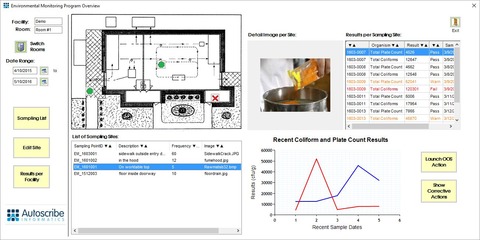
Autoscribe Informatics has updated the Matrix Gemini LIMS with a number of performance enhancements that will be available to current Matrix Gemini V5 users, as well as new customers.
The latest version of software provides more flexibility for importing documents, pictures and files by allowing the file path to be defined beforehand to automate the process.
This speeds up sample entry and other common tasks by reducing the number of clicks required to import common files.
Improvements to the bulk sample registration workflow enable the selection and/or manual creation of multiple batch codes in the same registration screen as well as enabling new substance test groups to be created during the registration process.
Incorporated as a direct result of user feedback, the enhancements are designed to increase flexibility when registering multiple samples and improve user efficiency in the lab.
The entry of results where certain pre-defined options are needed can also be significantly speeded up using enhancements to the ‘editable list box’ feature.
It is now possible to display any contents of an editable list column as a combo box (pull-down list) instead of just text.
A number of useful display functions have also been added to Matrix Gemini with the ability to display dynamic images or button colours.
This allows images on buttons or button colours to change based on result calculations or real time data changes on the screen. For example a button could be configured to display in green or red depending on an entered result in order to highlight a pass/fail result.
Similarly, images on the buttons may be changed to reflect a particular characteristic of a sample such as solid or liquid, or perhaps the particular animal breed in a veterinary application.





